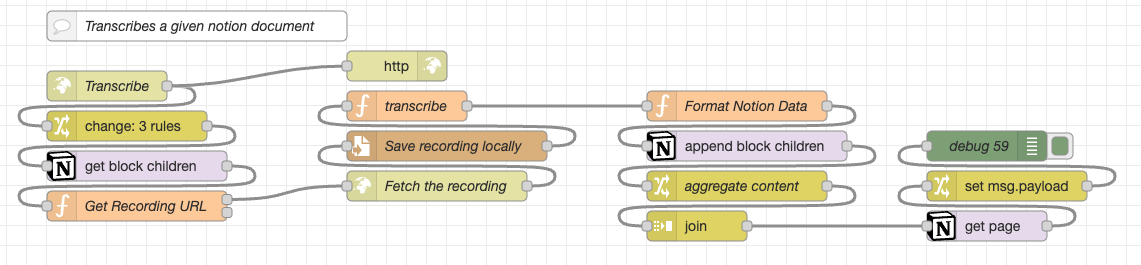Transcription Automation using GPT and Node-Red
I wanted to boost my productivity, so I started recording ideas and scripts during my commute. However, I needed a way to convert the audio into text for easier editing. This led me to create an automation that allows my smart home to trigger GPT's transcription service. This method requires your Notion document to be shared with your Node-RED instance. (Follow this video for a setup guide.)
Alternatively, to test it out, you can manually add a voice recording to a location accessible by your Node-RED instance. Then, use an Inject node to the transcribe function node, skipping the other steps.
Although this automation is complex due to its various dependencies, you can simplify it to fit your needs by reviewing each node to understand how it works and building your own version.
This automation uses notion and is triggered by a web hook. This is because it is part of a bigger automation which I talk about here. Feel free to disable all the other nodes and use only the ones you need.